Settings
1. Basic Settings
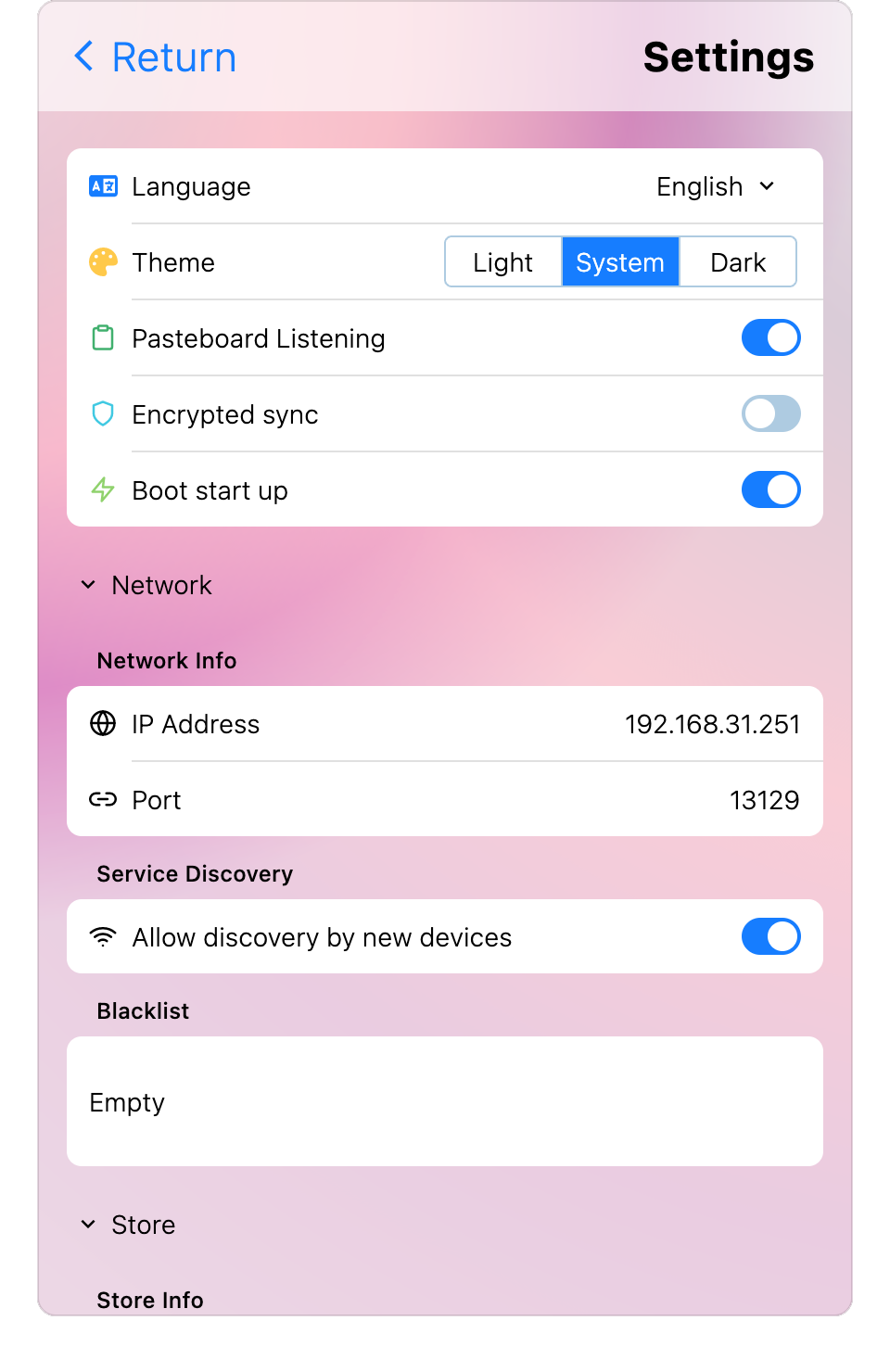
1.1 Language
Supported languages: Simplified Chinese, Traditional Chinese, Deutsch, English, Español, فارسی, Français, 한국어, 日本語
1.2 Font
Function: Set CrossPaste interface font
1.3 Theme
- Tone: Light, System, Dark
- Contrast: Low, Medium, High
- Theme: Coral, Prairie, Ocean, Honeycomb
1.4 Pasteboard Monitoring
- Function: Monitor system pasteboard
- Default: Enabled
1.5 Encrypted Synchronization
- Function: Use asymmetric encryption for end-to-end encryption
- Features:
- Suitable for data security in untrusted networks
- Seamless transmission of text, links, and small files
- May affect efficiency when transmitting large files
- Default: Disabled
1.6 Interactive Sound Effects
- Function: Provide sound feedback when pasting
- Default: Enabled
1.7 Window Style
Function: Set CrossPaste search window style
Currently supports two styles: Edge style and Center style
CrossPaste recommends using Edge style. Center style may block the paste target and affect experience. This style may be removed in the future.
Default: Edge style
1.8 Launch at Startup
- Default: Enabled
1.9 Debug Mode
- Function: Print more debug information in logs when enabled
- Default: Disabled
2. Network Settings
2.1 Network Information
Display: Current device's local IP and communication port
2.2 Service Discovery
- Function: Allow detection by other CrossPaste devices on the local network
- Note: When disabled, the device will not appear in the "Nearby Devices" list of other devices
2.3 Blacklist
Purpose: Store a list of blocked devices
3. Storage Settings
3.1 Storage Information
- View options: Total storage, Favorite storage
- Content: Storage size and proportion of each type of paste item
3.2 Automatic Cleanup Settings
a) Expiration Cleanup
- Default: Enabled
- Image retention period:
- Default: 1 week (unfavorited)
- Selectable range: 1 day - 1 year
- File retention period:
- Same settings as image retention period
b) Threshold Cleanup
- Default: Enabled
- Maximum storage capacity:
- Trigger condition: Exceeds set threshold
- Cleanup method: Based on creation time, prioritizing earlier content
- Cleanup percentage:
- Purpose: Calculate the storage space to be freed
4. Pasteboard Settings
4.1 Default Paste Only Main Type
- Function: When quick pasting, only paste the main type content. CrossPaste records multiple types of data when recording pasteboard. There are a few software that may cause priority misjudgment if pasting contains multiple types of pasteboard data, leading to errors.
- Default: Enabled
4.2 Skip Pasteboard Before Startup
- Function: CrossPaste will not record pasteboard that was set before startup
- Default: Enabled
4.3 Maximum Backup File Size
- Function: When you copy files to clipboard, if the file size is smaller than this configuration, CrossPaste will automatically generate a backup for the file, ensuring that even if you subsequently move or delete the original file, the clipboard entry remains available. Files larger than this configuration will only record the file path.
- Default: 32MB
4.4 Sync File Size Limit
- Function: Limit the file size for cross-device synchronization. Files larger than this size will not be synchronized across devices.
- Default: Enabled, size limit is 512MB